There are many elements, processes, and roles that combine to enable successful team-based software development projects. The core processes include:
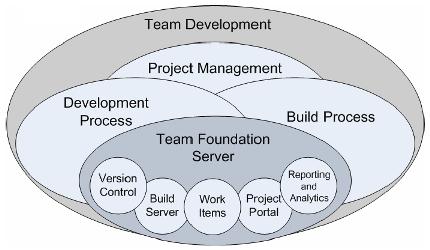
TFS enables a development team to store code in a centrally managed source code repository. You can create builds from this repository by using the build server and you can then distribute these builds to your test team.
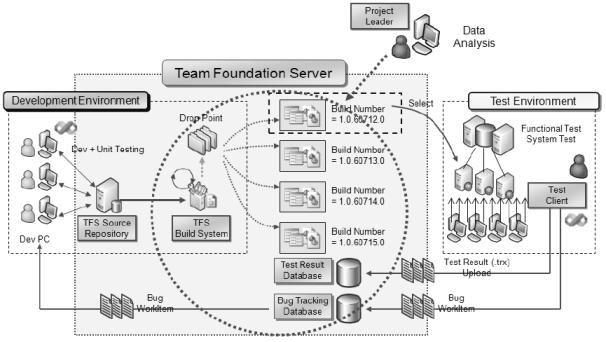
TFS are designed to support the software development life cycle by integrating various aspects of software development such as source control, work tracking, reporting, project management, and automated build process.
- Development
- Test
- Build
- Deployment
- Release
TFS enables a development team to store code in a centrally managed source code repository. You can create builds from this repository by using the build server and you can then distribute these builds to your test team.
Fig : Team Foundation Server Logical Workflow
The test team picks up builds from a drop location and runs them through its testing environment by performing a combination of manual and automated tests. Test results are stored by TFS and are used to provide feedback on the build quality. The test team can also create work items and bugs (a specific type of work item) on which the development team needs to take action. These work items allow the test team to track the work of the development team.TFS are designed to support the software development life cycle by integrating various aspects of software development such as source control, work tracking, reporting, project management, and automated build process.
No comments:
Post a Comment
Note: Only a member of this blog may post a comment.